Math2Braille - Making Maths Accessible
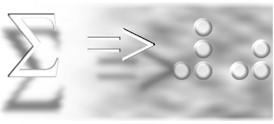
Release Version Dated 24th February 2005
Updated Technical description of component files and section on
providing support for unknown symbols.
[ introduction
| install | run | components
| download ]
Installing the Software
To install the software:
- Install the Microsoft .Net framework. If you have had previous
versions of the software, this should already be present on your
system. Otherwise, download it here
- Unzip m2binstall.zip. Download available here.
Ensure that you unzip the
software including the file structure to the desired location on your
hard drive.
- Launch setup.exe to install the software.
- Ensure that you have the simbraille font installed. Download
available here.
If this is
not currently on your system add the file “simbrl.ttf” to
your fonts folder. This can be installed view the configuration
settings or by manually adding the file to your font
folder (e.g. c:/windows/fonts)
- Launch Math2Braille.exe
Alternatively, the latest
Math2Braille Source is available here
[ top ]
[ introduction
| install | run | components
| download ]