Math2Braille
- Making Maths Accessible
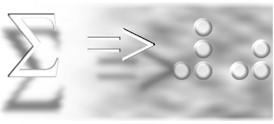
Release
Version Dated 24th February 2005
Updated Technical description of component files and section on
providing support for unknown symbols.
[
introduction | install
| run
| components
| download
]
Introduction
The work is
based on recent experience of multimedia modelling techniques and the
development of software for producing Braille Music. The intention is
to marry this experience to build software which will make mathematics
available to a far wider audience of visually impaired people.
Over the last
six years, FNB have been at the forefront of making information
accessible for the print impaired. FNB was a founding member of the
DAISY Consortium and remains active in this forum. FNB have been active
in a large number of European Commission funded projects. The Testlab
project examined the provision of materials in accessible formats at a
European level and was responsible for policy shifts in member states,
such as Greece, Italy the United Kingdom and Ireland. The Multireader
project examined complex navigation through digital materials, and the
TEDUB project covered a similar area for graphical information. In the
field of music, FNB has helped to shaoe emerging multimdeia music
technologies. Initial work began on the Cantate project, followed by
the Harmonica concerted action. In particular, this period has seen the
development of the Miracle system for distributing music in alternative
formats, and of Talking Music, a wholly new approach to making music
scores accessible. In addition, FNB have been closely involved in the
Music Network. The co-ordination action on accessible information
provision EUAIN further demonstrates FNB’s pivotal role in
this field.
Further information about each of these projects is available at http://projects.fnb.nl
A great deal
of work relating to the presentation of Braille has already been
undertaken during the construction of the Braille Music plugin. This
work has gained considerable recognition in the specialist, academic
and industrial music communities. For further information, and for more
detailed descriptions of the approach taken and the justifications for
this approach, the following documents are recommended:
- Crombie,
D., Lenoir, R., and McKenzie, N., (2004) Accessibility from scratch :
how an open focus contributes to inclusive design, Proceedings ICCHP,
Lecture Notes in Computer Science, Vol 3118, Springer-Verlag, Berlin
Heidelberg New York
- Crombie,
D., Lenoir, R., and McKenzie, N., (2003) Bridging the Gap: Music and
Communication, Proceedings Rencontres Internationales des Technologies
pour la Musique (Resonances 2003), IRCAM, Paris
- Crombie,
D., Lenoir, R,, McKenzie, N,, Ng, K. (2003) “Finding the
Right Note: Making Multimedia Music Visible” in Proceedings
Electronic Arts & Visual Imaging (EVA2003), Institute of
Archaeology, London, UK
- Crombie,
D., Lenoir, R,, McKenzie, N., (2003) “Producing Accessible
Multimedia Music” in Proceedings 2nd International Conference
on Web Delivering of Music, IEEE
- Crombie,
D, Lenoir, R, McKenzie, N, (2002) “Accessible Music: Meeting
the needs of the print impaired” in Proceedings 2nd
Conference on Assistive Technologies for Vision and Hearing Impairment,
University of Glasgow, UK
[ top
]
Contact
For any
questions or requests for additional information send an email to: nmackenzie@users.sourceforge.net
Release
Version Dated 24th February 2005- Functionality
- Takes
in a MathML file and allows you to view it in a form which makes the
structure readable.(i.e. Internet explorer standard)
- The
math2braille module then converts the mathML to Braille.
- During
conversion, a progress bar, allows you to see which stages of
conversion are being performed, and also provides a level of debugging,
i.e. warnings and errors.
- The
progress bar will flag any unknown symbols and allow a symbol to be
associated with these.
- Assuming
the transcriber is happy with the output, which can be viewed on a
separate output tab. From here it can be printed using the print
module. The print module allows a printer or embosser to be chosen from
those installed, and also lets the transcriber define the lines per
page and the characters per line. Alternatively the file can be saved
in the standard save path as a text file and carried on to whichever
program or document it is required in. There are two options here, you
can save the formatting or the decoding. This gives access to different
stages of the Braille which points towards the software’s use
as an a open source tool.
- If
the transcriber is not happy with the output, there are several options.
- There
is a log journal which gives details on any warnings flagged by the
progress bar.
- Each
of these stages can be highlighted for inspection using the debugging
tool, and if necessary the progress can be stopped at any of these
stages.
- The
Braille is saved for each part of the process in the standard output
path and can be edited by hand.
- Should
there be a repercussion of unknown symbols these can be added to the
Braille Protocols for FNB stored in:
Version0930\XmlDB\Dictionaries\nl-NL
- There
are further XML based files, for ordering, structuring, formatting etc.
These will be covered in documentation for the open source release, but
anyone fluent in the XML family of languages should find this
information very easy to find due to the intuitive structure of the
software design. Whether the transcribers are trained to update these
files is the decision of the production. With a simple xml tool such as
XMLSpy the work is no different from using a spreadsheet.
[ top
]
What
input is possible to the system?
The mathML
can be imported from MathType software running under Microsoft Word.
There are other programs for creating MathXML, but these have never
been tested with the software. Should you wish to use different
software, testing must take place to ensure that the output is suitable
for input to the software. If the output is not suitable for the
software then a set of input filters can be written. To do this, there
are XSLT filters for Mathtype which can be used as templates.
These files can be viewed:
C:……/Math2Braille/
MathTypeAdapterXmlDB
[ top
]
[
introduction | install
| run
| components
| download
]